Title tags might seem small, but they’re big players in websites and search engines. They’re snippets of HTML code that significantly impact how a webpage appears in search results and your browser tabs.
What’s a Title Tag?
Imagine a book cover – the title gives you a quick idea about the book. Similarly, a title tag is like a web page’s name card. It’s a simple line of code that tells search engines and users what the page is about.
How Does the HTML Code for Title Tags Look?
In the backend of a webpage, the title tag hides in the HTML code. Here’s an example of what it looks like:
<!DOCTYPE html>
<html>
<head>
<title> Your Page Title Here </title>
</head>
<body data-rsssl=1>
<!--Your webpage content goes here-->
</body>
</html>
Why Are Title Tags So Important?
Imagine searching for something online – the words you see in the search results that you click on. That’s the title tag! They’re crucial because they tell you what the page is about before you even visit it. Plus, they help search engines understand and rank the page based on relevance to your search.
Appearance in Search Results
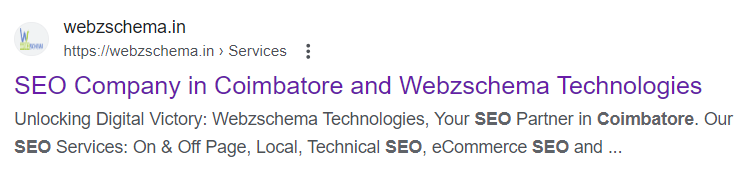
Have you ever noticed those clickable headlines in search results? Yep, that’s the title tag doing its job! It’s like the first impression – a well-written title tag can make you want to click and explore more. In the above Image The Title is SEO Company in Coimbatore and Webzschema Technologies
Appearance in Browser Tabs

Have you ever had a lot of tabs open in your web browser? The title tag shows up there, too, helping you quickly find the right tab in the browser.
Appearance on Social Media
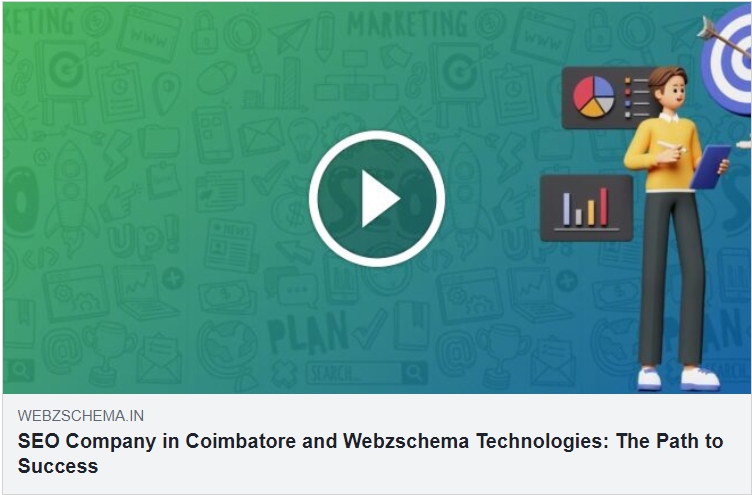
When you share a webpage on social media, the title tag often becomes the default title for the shared link. It’s like the headline of your post, catching people’s attention as they scroll through their feeds.
Optimize The Title Tags for SEO
Here’s the fun part: making these title tags work for you! To get the most out of them for SEO (that’s making your page more visible in search engines), follow these simple rules:
- Keep It Short: Short and sweet! Around 50-60 characters works best, so the entire title appears in search results.
- Unique Titles: Each page should have its unique title that perfectly describes its content.
- One Primary Keyword: Include one main keyword related to your page’s topic, but don’t overdo it!
- HTML Presence: Ensure the <title> tag is in your page’s HTML code.
- Accurate Description: Make the title tag reflect what’s on the page.
- No Stuffing Please: Don’t cram too many keywords into the title. It can look messy and put people off.
- Informative Titles: The title should give enough info to make people want to click without giving away everything.
Common Mistakes to Avoid
People sometimes goof up when it comes to title tags. Here’s what to watch out for:
- Missing <title> Element: Forgetting to add the title tag is like forgetting your name on a name card.
- Repetitive or Boring Text: Imagine if every book had the same title – that’s what happens when pages share identical titles.
- Keyword Overload: Too many keywords spoil the soup! It can make the title hard to read and understand.
- Long Titles: When titles are too long, they get cut off in search results, losing their impact.
- Lack of Relevance: Titles should match what’s actually on the page. Nobody likes clickbait!
So, there you have it – the power of title tags. They might be small, but they’re mighty in making your website shine on the internet!
