Meta descriptions might sound fancy, but they’re simple and helpful for making your website stand out in search results.
What’s a Meta Description?
Think of a meta description as a sneak peek into what a webpage is all about. It’s a short summary that shows up below the clickable headline in search results, giving you a quick glimpse of what you might find on that page.
Why Are Meta Descriptions Important for SEO?
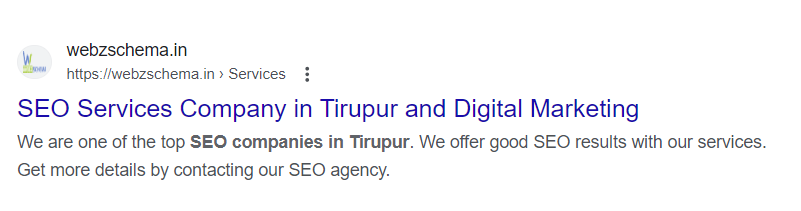 Picture this: you’re searching for something online and seeing many results. The meta description is like a mini-content that tells you more about what each link offers. They’re essential because they help search engines understand your content and convince people to click on your page.
Picture this: you’re searching for something online and seeing many results. The meta description is like a mini-content that tells you more about what each link offers. They’re essential because they help search engines understand your content and convince people to click on your page.
How to Create a Meta Description?
Creating a meta description involves inserting a specific HTML tag within a web page’s <head> section. Here’s an example code snippet:
<!DOCTYPE html>
<html>
<head>
<title>SEO Services Company in Tirupur and Digital Marketing</title>
<meta name="description" content="We are one of the top SEO companies in Tirupur. We offer good SEO results with our services. Get more details by contacting our SEO agency.">
</head>
<body data-rsssl=1>
<!-- Your webpage content goes here -->
</body>
</html>
Explanation:
- <meta> tag with name=”description” and content=”Your description” informs search engines about your webpage’s content.
- This meta description concisely summarizes the page content within a limit of 105-160 characters. Above code explanation: The Meta Title is [SEO Services Company in Tirupur and Digital Marketing]. Here,The Meta Description is [We are one of the top SEO companies in Tirupur. We offer good SEO results with our services. Get more details by contacting our SEO agency.]
How To Write an SEO-Friendly Meta Description?
- Keep It Brief: A good meta description is like a short and sweet intro. Around 105 characters (about two lines) is ideal, so it stays in search results.
- Include Keywords: Do Keyword Research and pop in a keyword or two that are related to what your page is about. It helps search engines connect your page with the right searches.
- Give People What They Want: Tell users what they’ll find on your page. If you’re offering baking tips, let them know they’ll find delicious recipes or helpful baking tricks.
- Add a Call to Action: Encourage people to take action! Whether it’s ‘Learn More,’ ‘Try Now,’ or ‘Discover,’ a simple call to action can persuade people to click.
- Be Unique Every Time: Just like each of your web pages is different, so should be their meta descriptions. Make sure each one unique and accurately describes what’s on the page.
What are Programmatically Generated Descriptions?
Programmatically generated descriptions are meta descriptions created automatically through algorithms or scripts rather than being authored manually. These descriptions are generated based on content relevance, keywords, or snippets of text from the webpage. The aim is to produce concise, relevant, and engaging descriptions for search engine results.
- Automated Creation: Algorithms or scripts analyze content to extract meaningful information and generate descriptions without manual input.
- Optimization: These automated descriptions aim to optimize content visibility and engagement, aligning with SEO best practices suggested by Google and HTML specifications.
- Quality Control: While programmatically generated, ensuring the quality, relevance, and uniqueness of these descriptions is crucial for effective SEO strategies.
These automated descriptions streamline the process of creating meta descriptions, especially for large websites with numerous pages. Still, they require oversight to represent the content and attract users accurately.
Do Meta Descriptions Affect Search Rankings?
According to Google, meta descriptions don’t directly impact search rankings. They are vital for user engagement and can indirectly affect SEO through click-through rates. While Google doesn’t use meta descriptions for ranking purposes, compelling and relevant descriptions can increase the likelihood of users clicking on your link, positively impacting organic traffic.
Why Won’t Google Use My Meta Description?
- Relevance: Google might find a more relevant snippet of content from your webpage to display in the search results, significantly if it matches the user’s search query better.
- Length: If your meta description needs to be shorter or longer, Google might generate a snippet that fits better within its character limits and provides more concise information.
- Duplicate or Low-Quality Content: If Google perceives the meta description as duplicated from other site content or low-quality content, it might choose not to display it.
- HTML Issues: Incorrect implementation of meta tags or HTML issues on your webpage can sometimes cause search engines to ignore or not correctly read the meta description.
- Algorithm Changes: Google occasionally updates its algorithms and may prioritize different content elements based on these changes, affecting whether it uses the meta description.
- Ensure it accurately summarizes the page content.
- Keep it within the recommended character limits.
- Avoid duplicating content from the page.
- Check for any HTML issues that might prevent proper indexing.
Tools to Help with Meta Descriptions:
Thankfully, there are tools out there to make your life easier:
- Character Counters: Tools that help you keep track of the character limit. Remember, about 105 characters or 680 pixels is the sweet spot.
- Keyword Research Tools: Websites that help you find the right keywords related to your content. They’re like the treasure map to the perfect words!
- Semrush
- Google Trends
- Google Keyword Planner
- SpyFu
- Google Search Console
- Moz
- Ahrefs
- Serpstat
- Answer the Public Ltd.
Conclusion:
Meta descriptions might seem small, but they play a huge role in getting people to notice your website among a sea of search results. They’re like the window display of a shop – enticing enough to make people want to come inside and explore. By following these simple tips, you can make your meta descriptions work wonders for your website’s visibility and appeal!
